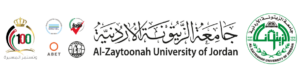Welcome to SICL 2023
Scientific International Conference for Law
The rule of law and artificial intelligence
challenges and aspirations
This is a non-profit conference (Free Registration)
– We are delighted to offer one author of each accepted paper complimentary registration during the upcoming conference. We believe that your presence will add value to the event.
– There will be a tourist trip on the third day of the conference to visit many tourist attractions and historical sites in Jordan
The conference will offer participants the option to attend both Face-to-Face Attendance (In-person) And Remote Attendance (Virtual)